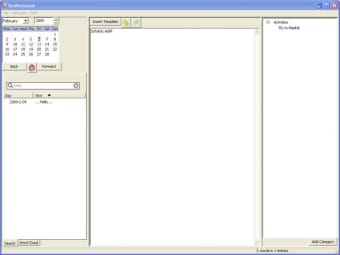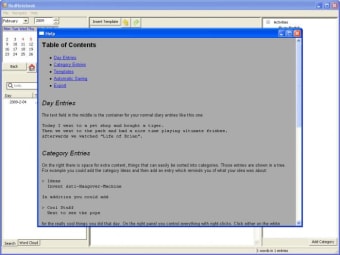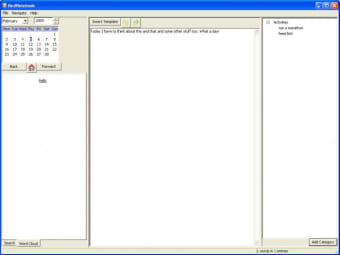Efficient Note-Taking with The Red Notebook
The Red Notebook is a free productivity application designed for Windows that offers users a simple and effective way to organize their thoughts and ideas. This intuitive software allows for easy note-taking, ensuring that users can quickly jot down information without unnecessary distractions. Its user-friendly interface enhances the writing experience, making it suitable for both personal and professional use.
In addition to basic note-taking features, The Red Notebook supports various formatting options, allowing users to customize their notes according to their preferences. The app also facilitates easy searching and retrieval of notes, ensuring that important information is always at hand. Overall, it serves as a reliable tool for anyone looking to improve their productivity and maintain an organized digital workspace.